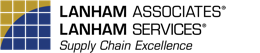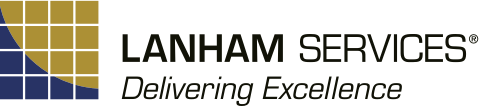Lanham EDI is designed from the start to work in a tightly cooperative manner with the Lanham E-Ship and E-Receive extension and takes a dependency on it. This makes our unique process of creating ASNs (Advanced Ship Notices) immediate and accurate.
In today’s world EDI is often a requirement to get new business or to start a relationship with a new trading partner. It is intended to automate business transactions and remove as much of the cost in trading as possible.
With the objective of efficiency, why send EDI out for processing when EDI can be managed right inside your business system? Purchase orders are sent, and invoices are generated automatically. All EDI documents are transacted where they belong in your business system – orders with sales orders and invoices with invoices.
And everything is easily recognized in your D365 Business Central user interface. You can use Business Central drill-down to see the business detail you need. There is no need to learn a new system or new user interface.
Lanham EDI is job queue-enabled to automatically schedule the document receiving and sending processes, so you can manage by exception, based on alerts found in the user’s role center. Lanham EDI is seamless and beyond simple.
EDI documents and standards are constantly changing; therefore, we are constantly updating the Lanham EDI capabilities. If you have a question concerning new requirements or a specific document, please reach out to us with your questions so that we can assist you with the updated information: lainfo@lanhamassoc.com.
The following features are modules available in Lanham EDI:
EDI Standard
EDI Standard is the base engine for Lanham EDI. It houses the EDI translator, cross reference engine and mapping tool.
This feature provides document translation inside the business system, as well as a single mapping process between the EDI documents and the database, plus cross references -- all within your consistent Business Central user interface. Users can drill-down from either a Business Central document or an EDI document to view the related transaction detail; and have a logical place for EDI archives.
The EDI trace window, part of EDI Standard, shows all transactions that were created by and associated with incoming documents such as 850 purchase orders. The user can then drill down to view any document or associated EDI transaction bi-directionally.
EDI Standard offers general cross-references for both inbound and outbound data such as:
- Shipping Agent
- Payment Terms
- Shipping Payment Type
- Tax Areas & Tax Jurisdiction Detail
- G/L Account Number
- Item Cross Reference Numbers
This feature supports EDI sales and purchasing documents. The following outbound documents are supported in this feature: 810, 843, 850, Std 855, 856 (non-3PL), 857, 875, 880, 894, 940 (sales), 943 (purchase), and 997. Inbound documents include: 810, 840, 850, 856, 857, 861, 875, 880, 944 (purchase), Std 945 (sales) and 997.
EDI Extended Document Handling
This Lanham EDI feature, EDI Extended Purchasing Document Handling, provides the ability to map advanced purchasing EDI documents such as Return Orders and Payment Advices. The following outbound documents are currently supported: 180 and 820. Inbound Documents supported include – 180, 210, and 812.
EDI Extended 3PL Document Handling
This feature enables the user to map advanced 3PL documents where the inbound EDI file creates E-Ship packages and Bills of Lading in order to send an outbound 856 or Advanced Ship Notice (ASN). This feature also supports inbound 856 or 945 documents from the 3PL or third-party logistics fulfillment center.
EDI Extended Purchasing Document Handling
This Lanham EDI feature provides the ability to map advanced purchasing EDI documents such as Return Orders and Payment Advices. The following documents are currently supported: Outbound Documents – 180 and 820; and Inbound Documents – 180, 210, and 812.
EDI Extended Document Handling 2
The Lanham EDI feature, Extended Documents Handling 2, provides the ability to map advanced EDI documents such as Transfer Orders and Remittance Advices. The following outbound documents are supported in this feature: 211, 867, 940, and 943 (Transfer Order or Transfer Shipment). This feature also supports the following inbound documents: 820, 867, 945, and 944 (Transfer Order or Update Transfer Order).
BOL/ASN
This feature provides shipment planning, rating and printed Bills of Lading.
When using Lanham EDI, the BOL feature is enhanced to provide package detail capture to build accurate EDI Advanced Ship Notices (ASNs) during the shipping process. ASNs are automatically sent to the EDI trade partner at the time of shipping to avoid any penalties surrounding not receiving ASNs prior to receiving the actual product shipment.
This feature is dependent upon E-Ship and E-Receive BOL and so does require that your D365 Business Central system also be registered for E-Ship and E-Receive Packing and BOL in addition to Lanham EDI BOL/ASN to support EDI Advance Ship Notice (ASN) creation.
Lanham EDI Implementation Options:
Lanham EDI provides you several implementation options:
- You Implement: Use Lanham Services training to enable your organization to do your mapping and control your data within your Business Central user interface.
- We Implement; You Operate: Have Lanham Services, or your Lanham Partner, implement your EDI including mapping, testing, and go-live. Your company can then maintain the EDI operations.
- Outsource Daily Operations: Outsource your EDI completely, including the day-to-day operations, to Lanham Services. No interface required since your EDI remains seamlessly inside your D365 Business Central system.
The Lanham VAN
When exploring your EDI Total Cost of Ownership (TCO), you’ll also want to consider the Lanham Value Added Network (VAN) which offers some of the lowest rates in the industry.
Lanham EDI Advantages:
- Enables you to start your day with sales orders and end with invoices, all handled in EDI and managed inside your business system
- Handles the cross-referencing, translation, and mapping inside Business Central
- Provides GS1-128 (UCC-128), AIAG, or other custom package or item formatted labels
- Tightly integrated to Lanham’s E-Ship and E-Receive Extension
- Automates ASNs
- Manages by exceptions with alerts placed in the appropriate role center
- Permits use of Lanham VAN for lowest TCO (total cost of ownership)
- Provides multiple implementation options:
- Self-implementation
- Business Central partner or Lanham Services
- Operational outsourcing
- Most widely used EDI solution in D365 Business Central/NAV
- Offers more complex documents for D365 Business Central EDI than any other solution
- Available in Microsoft extension technology for easy upgrades
- Specifically designed to work with other Lanham Supply Chain Solutions so you can start anywhere and grow according to your business needs
See what Lanham EDI can do for you
Key benefits:
- Supports sales and purchase side EDI and 3PL situations
- Manages by exceptions with alerts placed in the appropriate role center
- Handles all X12, XML, cXML, automotive, UCS, and EDIFACT standards, as well as delimited files
- Generates accurate ASNs automatically
- Designed to work with all Lanham Supply Chain Solutions – start anywhere and grow