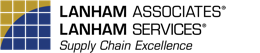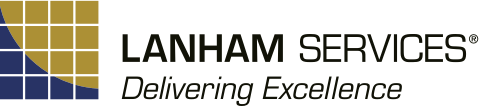Outbound Warehouse Request (OWR)OWR is a tool that drives efficiency by prioritizing orders for shipment. OWR TechnologyOWR is built inside of various versions of NAV and Business Central. OWR is available via Perpetual License for most NAV versions and Business Central through BC 14. These versions can be used On-Premises or in the Private Cloud via Subscription License. OWR, with its three features (Pick Request, Warehouse Integration and Print Queue), is available in the Extension format for On-Premises or Private Cloud, beginning with Business Central 14 and newer. The OWR Extension is also available in the current version of Microsoft Public Cloud. |
OWR Features |
"OWR is a true time-saver for us! The Pick Request feature enables us to do a soft allocation of our inventory – preventing us from creating picks for stock we don’t have, or having two people trying to pick the same item. Getting customer orders out the door has never been easier."
– Warehouse Manager for West Coast distributor of plumbing supplies
Pick Request
The Pick Request feature is intended to provide visibility for a location or company not yet using Microsoft Dynamics 365 Business Central Warehousing or Lanham’s ACE Warehousing solution.
Critical Visibility
OWR provides the user with a view of all orders pending shipment. The Pick Request feature enables the user to create and manage large numbers of picks in an intuitive and easy-to-understand, but functionally-rich environment – a capability no longer reserved for only the most sophisticated Warehouse Management Systems.
Your Priorities
OWR uses filters to preview potential daily shipments. This provides the opportunity to evaluate how the user wants to prioritize orders for that day’s shipments:
- Stock availability
- Preferred customers
- Completed orders
- Ship complete / partial
- Package carrier
- Highest revenue
- Order volume
- Or a multitude of parameters that fit your specific needs at that time.
Soft Allocation of Available Inventory
As the user prepares picks, OWR Pick Request will perform a soft allocation of inventory, providing accurate knowledge of what is available to ship. This eliminates the problem of two people attempting to pick the same inventory.
Order by Order
The user can select multiple orders, and create a single pick for each order.
Combined Picks
The Pick Request feature can combine multiple orders in a single pick document while referencing the original sales order.
Shelf / Bin
OWR pick requests will include the shelf or bin assigned to the item to be picked.
Pick Request Document
The pick process creates a pick document containing all relevant information for warehouse personnel. This document can be printed automatically using OWR’s Print Queue feature.
Circumstances for Use
Many companies operate multiple warehouses with various warehouse management needs. OWR Pick Request is intended for warehouses that do not require directed pick functionality.
OWR’s Warehousing Integration feature is intended for use in warehouses using Dynamics 365 Business Central Warehousing or Lanham’s ACE Warehousing solution.
Of course, companies may have several warehouses with differing needs. OWR features can be used as needed in the company’s various warehouses, so some warehouses may use the OWR Pick Request feature while others use the Warehouse Integration feature.
Warehouse Integration
The OWR Warehouse Integration feature is intended for locations using Business Central Warehousing. It is also intended for locations using Lanham’s ACE Warehousing – a WMS solution often used to enable a paperless warehouse and allow users to take full advantage of handheld devices in the warehouse.
OWR’s Warehouse Integration feature takes a dependency on OWR Pick Request, so both features are required to use the Warehouse Integration feature.
Like the Pick Request feature, OWR Warehouse Integration provides a view of all orders pending shipment, and integrates this information with directed pick warehousing tasks.
A View to Priorities
OWR equips the warehouse manager with unique visibility into the warehouse to prioritize and streamline business processes. This tool is ideal when assigning workload for warehouse employees.
OWR uses filters to preview potential daily shipments. This provides the opportunity to evaluate how the user wants to prioritize orders for that day’s shipments:
- Stock availability
- Preferred customers
- Completed orders
- Ship complete / partial
- Package carrier
- Highest revenue
- Order volume
- Or a multitude of parameters that fit your specific needs at that time.
Critical Visibility
Warehouse management software traditionally creates accurate directed picks. Adding the OWR Warehouse Integration feature allows the warehouse manager to easily select and prioritize pending shipments.
Pick Prioritizing and Batches
Prioritizing picks and creating them in batches can help improve pick performance by accumulating multiple picks at one time. This functionality can be configured for a variety of different picking operations.
Wave Pick
OWR’s Warehouse Integration feature allows the warehouse manager to select a group of orders with like items, creating a single wave pick to the staging area. Individual picks are then created for each order to pick from the staging area. This greatly reduces travel time in the warehouse.
Forward Pick Replenishment
Users can replenish forward pick locations as needed based on actual demand. This allows the user to plan ahead, and be sure that the necessary stock is available to run the outbound operation.
Close Sales Order Command
The Close Sales Order command enables users to complete pick requests as they are performed. Once the sales order is closed, the pick moves to a registered state and updates inventory quantities. When used in conjunction with the E-Ship and E-Receive product, E-Ship will register the pick as the order is closed and move the pick to an archived status.
Single or Multiple Order Details
Easy access and visibility are key in shipping. OWR enables the user to analyze the details of an outbound order or orders without leaving their functional area in the business system to view source documents.
Follows Picks – Creation through Shipping
OWR gives the user visibility to the status of each pick – whether it is created, processed, or shipped. Each pick’s status is clearly displayed on the OWR screen, providing an overview of ongoing operations.
Print Queue
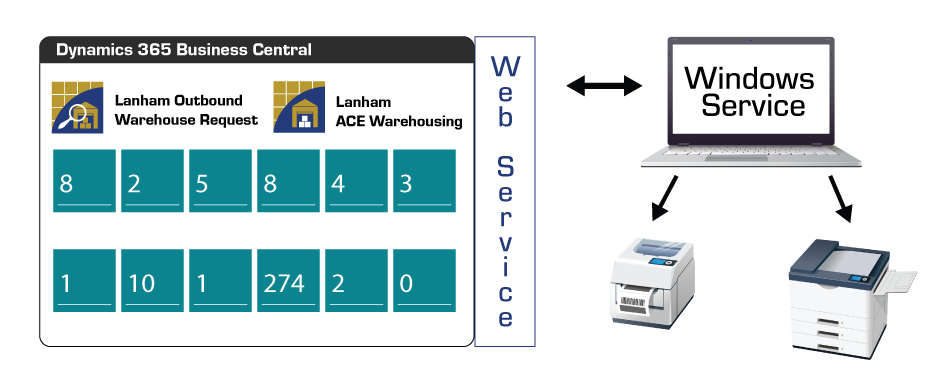
Printing in the cloud requires user intervention with multiple steps needed each time a document is printed. To eliminate the complexity of printing in the warehouse, the OWR Print Queue feature automates the printing of PDF reports and barcode labels.
OWR’s Print Queue feature enables the user to assign default PDF report and barcode label destinations. In addition, these destinations can be defined in the OWR filter functionality.
The OWR Print Queue feature streamlines warehouse printing, saving time and increasing operations efficiency.