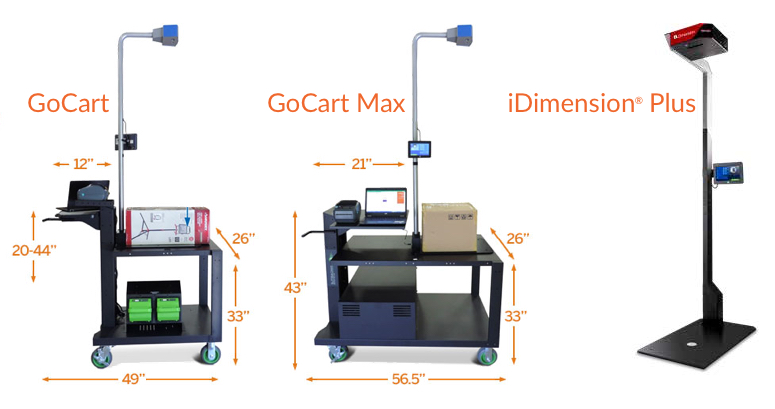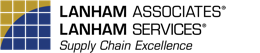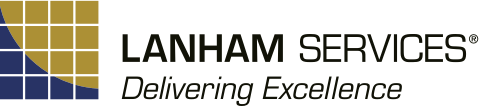E-Ship & E-ReceiveThis solution embraces a broad spectrum of functionality in two critical supply chain areas: shipping and receiving. Using both aspects of this app enables you to keep up with inventory inside your four walls without the structure and discipline required to use a formal Warehouse Management System (WMS). This app can also be used in conjunction with the more sophisticated WMS solutions, Microsoft Dynamics 365 Business Central Warehousing and Lanham’s ACE Warehousing. Its unique utility, E-Ship Comm, connects packing and receiving stations’ peripherals to the cloud via web services for quick, easy printing and weighing/scanning. E-ShipE-Ship, built inside Dynamics 365 Business Central, enables you to reduce cost while increasing both efficiency and accuracy in shipping. All of your shipping data, whether the products are shipped via package carriers or Less Than Truckload (LTL), is housed natively inside your business system for seamlessly simple access to the information you need. Built Inside Microsoft Dynamics 365 Business CentralBy having E-Ship embedded in your business system, the users experience unprecedented functionality and access to data in the User Interface (UI) they know. E-Ship is available to plan and execute shipping from the time of sales order through shipment. Detail is accessed via standard drill-down capability. Changes made to a customer’s address are made once in the system and are then available everywhere. It’s seamlessly simple. |
Shipping Features
E-Receive Features |
E-Ship Key Benefits:
- Create package-level detail using Pack Line Scanning.
- Ensure shipping accuracy by scanning and packing items against sales orders or picking documents.
- Capture item weight and dimensions via scales interface and/or a dimensional scanner.
- Capture serial numbers and lot numbers at packing time.
- Quote freight rates while taking an order.
- Automatically post freight charges to the sales order, marked up or down by $ or %.
- Automatically create packing lists by package and order.
- Print certified carrier labels, custom labels, and GS1- 128 (UCC-128) labels while handling the package.
- Connect to package carriers via web services.
- Automatically send a detailed e-mail with tracking numbers and package contents to the customer at time of shipment.
- Track packages and shipments from within Dynamics 365 Business Central.
- Reconcile freight invoices.
- Automatically generate accurate Advanced Shipment Notices (ASN) for Lanham EDI while packing.
- Greatly reduces labor for shipping process.
- Saves time with reduced interaction cloud printing.
- Uses Microsoft Extension technology for easy upgrades.
- Specifically designed to work with other Lanham Supply Chain Solutions so you can start anywhere and grow.
Shipping Accuracy – Pack Line Scanning
E-Ship Packing users report that their accuracy approaches 100%. Not only do they know that they shipped the correct items, but they know which items are in each package, with the tracking number(s), and so does Customer Service. In addition, the weight of each package substantiates that the quantity the customer ordered was actually shipped.
E-Ship uses the Business Central unit of measure functionality to convert and pack multiple units of measure for a single item.
Typically, this is used when a single item contains different barcodes based on its unit of measure.
When closing an order that is not fully packed as required by the sales order or warehouse shipment, you are notified that one or more items were not packed. Since the sales order is automatically updated, back-ordered items are easily exposed to anyone with access to Business Central who needs that information.
An added benefit of package-level detail is the ability to print a summarized packing list for the last package in a group, which shows the contents of each package and the associated tracking number. This information can also be automatically sent via e-mail to the customer, with CC and BCC addresses included as needed. This is extremely helpful when drop-shipping products to a client’s end customers.
An added benefit of package-level detail is the ability to print a summarized packing list for the last package in a group, which shows the contents of each package and the associated tracking number. This information can also be automatically sent via e-mail to the customer, with CC and BCC addresses included as needed. This is extremely helpful when drop-shipping products to a client’s end customers.
E-Ship Fast Pack or Standard Pack
For users that do not have barcodes on their products, Fast Pack enables you to enter a quantity for each item shipped, close the package and print the appropriate shipping label.
E-Ship Standard Pack provides the ability to easily pack many standard packages such as cases, without scanning and weighing each package. This feature is often used to meet package shipping and labeling retail compliance requirements.
All of the information from customer, to shipping, to item, to order status is housed inside your Business Central system and operates in the Business Central UI, making use familiar and intuitive.
Shipping Charges
Charges are automatically posted to the sales order and may be marked-up or down by a percentage or dollar amount per package as a handling charge.
Package Carriers
The popular package carriers, including FedEx, UPS, and USPS, are available as separate extension solutions from Lanham specifically designed to work inside E-Ship on which they take a dependency in Business Central.
COD Shipments
COD charges are triggered by the payment terms of the sales order and may be attached to each package or the last package in the shipment.
LTL
E-Ship LTL enables users to import requested rate files for their account from the various shipping agents. It also accommodates the import of SMC3 Czarlite rate files.
EDI and ASN Integration
Because E-Ship captures package-level detail, there is no need to re-key data or transfer information from system to system to prepare and send the Advanced Ship Notices. ASNs can be automatically sent when the sales order is closed, or in the case of LTL shipments, when the Bill of Lading (BOL) is closed. The process is again, seamlessly simple.
Multi-Point Shipping Requirements
Today many companies operate multiple warehouses and shipping points but have a strong need to operate from their consolidated ERP system. If your company has this type of need, E-Ship and Business Central offer an excellent solution for you. Using E-Ship Comm in each warehouse, it is just as easy to ship a single sales order from California as it is from New York. In fact, E-Ship can ship that single sales order from multiple warehouses with separate or consolidated invoicing.
International Shipping
E-Ship supports international shipment needs for shipments originating in the US with:
- Electronic Export Information (EEI), required by the Census Bureau
- NAFTA documents
- Certificate of Origin
- Commercial Invoice
Freight Invoice Reconciliation
Freight Invoice Reconciliation can be used to electronically or manually compare shipping charges to freight invoices. This capability includes an import for the UPS electronic invoice format, and is typically used to reduce surcharges due to invalid shipping criteria such as addresses, accessorial charges, and associated information.
Features Specific to E-Ship
E-Ship Packing
-
Pack Line Scanning – captures package-level detail using a wedge scanner attached or wirelessly paired to a computer shipping station. This unique packing operation allows the user to execute the entire packing and shipping operation with the scanner reducing item touches and labor required.
-
Standard Pack – provides the ability to easily pack many standard packages, such as cases, without scanning and weighing each package. This feature is often used to meet package shipping and labeling retail compliance requirements.
-
Fast Pack – provides an alternative to the scanning interface by allowing a shipper to choose the item being packed from a list, and interacting with the shipping station by touch or keyboard.
Scales Interface
Interfaces with various electronic scales and dimensional scanners during the packing process to capture weight and dimensions in order to calculate shipping charges.
Rate Shopping
Provides the ability to estimate and quote shipping rates at the sales order or BOL level for package and LTL carriers.
Bill of Lading
Provides shipment planning, rating, and the printed/electronic BOL. When enhanced, as offered in Lanham EDI, it is also used to consolidate information for the EDI ASN.
Label Formatter
Provides the ability to format customized labels and assign them to shipping agents, customers, or ship-to addresses. It also prints barcode labels for E-Ship or E-Receive.
LTL Interface
Supports shipping via LTL carriers and contains a data import for carrier rates.
Generic Carrier
Provides the base logic to create and support development for a custom carrier module.
Provides the ability to automatically generate detailed e-mails in conjunction with releasing a shipment, such as when sending invoices to customers. The E-mail feature can create customized e-mail formats and send trade related documents (invoices, order confirmations, shipment notifications, package detail and more) to large numbers of customers or ship-to addresses.
E-Receive
E-Receive provides a streamlined workflow for the inbound receiving process by adding barcode scanning support to your warehouse receiving area. Completely embedded in Business Central, this solution automatically updates business system functions such as receipts against purchase orders and inventory.
This solution enables you to update the Item Card information when it is most effective, during the receiving process. When interfaced with a scale and dimensional scanner, precise weight and dimensions are captured.
Using E-Receive, warehouse employees scan barcode labeled items or cases, allowing for rapid and accurate warehouse document updates inside Business Central. The solution supports all inbound trade documents – PO’s, Sales Returns, Transfers, Purchase Invoices, and Sales Credit Memos.
E-Receive enables you to create cross-references for goods when appropriate, when the vendor changes the barcode, or when a new unit of measure is added. The item cross-reference table is updated in real-time.
Features Specific to E-Receive
E-Receive
Captures product attributes at the time of receiving by enabling the user to scan a manufacturer’s barcode and assign attributes to the item as it is logged into Business Central. If products arrive without barcodes, or you want to assign specific ones during receiving, new barcodes can be generated and used. Items can also be received without barcodes. E-Receive tracks lot or serial numbers.
Scales Interface
Interfaces with various electronic scales via USB port and dimensional scanners during the receiving process to capture item weight and dimensions. This information can be stored and used later to calculate shipping charges at the time of sales order.
Label Formatter
Provides the ability to format customized labels or barcode labels in E-Receive.
Hardware requirements E-Ship & E-Receive Extension:
A wide variety of hardware from Cisco, Honeywell, HP-Aruba, Newcastle, Rice Lake, Mettler Toledo and Zebra Technologies that seamlessly integrate with E-Ship & E-Receive include:
- Tethered or Untethered Scanners
- Bin Location Labeling and Signage
- Industrial, Tabletop, and Portable Printers
- Powered Mobile Carts
- Scales & Box Dimensioners
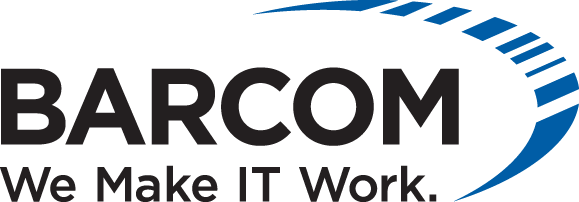 Detailed configuration options can be obtained through our national hardware supplier,
Detailed configuration options can be obtained through our national hardware supplier,
Barcom, Inc., phone (423) 855-1822.
iDimension® Options: