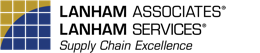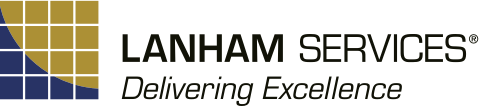Demand PlanningLanham’s Demand Planning optimizes your largest and most costly asset -- inventory. Reducing inventory carrying costs and increasing margins can have a greater effect on the bottom line than increased sales. By doing both you will significantly increase profitability. Improving your inventory position and replenishment methodology can free up highly valued cash, and improve your customer service levels at the same time. Forecasting & Replenishment Working TogetherA forecast is useless unless your replenishment system is built to work in tandem with it. That is exactly how Demand Planning is designed – Forecasting and Replenishment working in lockstep together. Demand Planning uses machine learning and multi-formula forecasting to choose the best forecasting formula for each item, resulting in an extremely accurate 12- to 15-month forecast. Once the forecast is established, Demand Planning’s unique dynamic replenishment method monitors usage, and automatically adjusts for events such as over-consuming a forecast, and identifying customer-dominated items. Demand Planning’s unique Lead Time Horizon replenishment method for suggesting a replenishment quantity is teamed with an EOQ (Economic Order Quantity) to arrive at the best suggested replenishment quantity. When suggesting a vendor purchase, the weight, volume, and dollars are compared with vendor targets to optimize free freight and container quantities. |
Demand Planning Features
|
Demand Planning Enables You To:
- Optimize with hub and spoke replenishment
- Forecast up to 52 periods with trending
- Collaborate with customers and vendors
- Incorporate seasonality in your planning
- Manage your inventory across all locations
- Automatically manage sporadic stock in ways you define
- Analyze surplus and excess inventory at a glance
- Proactively solve stockouts
Inside Microsoft Dynamics 365 Business Central
Demand Planning, built inside your business system, incorporates vital forecasting and replenishment inside a single system, providing “Total Access to Data.” Your native user interface and drill-down capabilities provide familiarity and ease of use.
Forecast Input
Any forecasting tool is only as good as the accuracy of the historical data used to derive its forecast. Demand Planning provides several ways to improve the accuracy of historical data:
- Filtered Usage – only sales that are expected to reoccur should be considered as historical input.
- One-time Sales - can be flagged by customer service and excluded from usage.
- Unusual Usage - is flagged by the system to provide the user a means of reviewing and adjusting abnormalities.
- Smoothed Usage – improves irregular usage patterns by automatically smoothing usage.
- Redirected Usage – usage history from discontinued items can be reassigned to new items.
- Cloning – a percentage of historical usage can be cloned from an existing item to a new item. This allows you to forecast new items without waiting for historical usage to accumulate.
- Collaborative Input – input from large customers who will share their expected buying patterns can be included.
The Total Forecast
The total forecast is made up of the following:
- Statistical formula-based forecast
- Adjustments to the statistical forecast, including promotions
- Collaborative forecast
Forecast Summary
The forecast can be rolled up based on the categories you select, and presented in quantity, cost, or price. Adjustments made to any of the forecast summary levels can then be applied as individual adjustments to each item in that level.
Forecast View
The 12-month forecast is presented with drill-down capabilities to allow the user to view the details of the forecast input, as well as the calculations used. In addition, the forecast is compared to the time-phased expected inventory and then utilized to predict the expected inventory level for any point in the future.
Adjustments
Adjustments made to any portion of the forecast are always noted by user, and are available for reference.
Promotions
Promotions are used initially to increase the future forecast to ensure that adequate inventory will be available for the anticipated sales. These promotions usually increase sales, but sometimes their historical usage serves as a source of future forecast errors.
Demand Planning separates the usage created by promotions and provides the user with suggested adjustments to remove the effects of the promotion from historical usage.
Collaborative Forecast
It is important to collaborate with your large customers relative to their expected purchases.
The collaborative forecast feature enables the import of customer-provided forecasts, integrating them into your overall forecast.
Projected usage can be exported to excel and changed by the customer to reflect planned orders. Spreadsheet input can then be reimported to your forecast.
Collaborative forecasts can be very valuable if they are more accurate than the statistical forecast. For this reason, Demand Planning compares customer collaborative forecasts to actual to determine accuracy, which can also be helpful in analyzing customer fill rates.
Suggested Order
The suggested order is automatically created for each vendor during the overnight process. Buyers then review the suggested orders with access to all the calculations used to derive the suggestion.
Using this information, the user can make changes to the suggested order, if necessary, before creating a purchase order. As the purchase order is created, the suggested order is also saved along with all information that was used to make the recommendation.
Surplus and Excess Inventory
The system reviews inventory levels in other warehouses for all the items being suggested to order. If surplus is found in another warehouse, the user is notified, and a transfer can be created instead of purchasing more inventory from the vendor.
Reducing Inventory
All of Demand Planning’s strong methodologies work to provide the most accurate forecast and replenishment plans available today. The net result is a reduction in inventory, while maintaining or improving customer service levels.
Surplus inventory is reduced, and dead stock is identified for elimination. Many companies that use Demand Planning enjoy the efficiencies this provides and the cash it frees up to fund future growth.
Vendor Collaboration
Vendor collaboration creates a collaborative forecast for you to provide to your suppliers. The collaborative forecast shows your anticipated demand of the products that vendors will supply to you over the coming months.
Replenishment
Even a forecast that is 100% accurate does not solve the entire inventory management problem. Stocking levels, long and short lead times, unanticipated demand, surplus inventory, excess inventory, dead stock, late and early purchase orders, kits, and branch replenishment are only a few of the issues that must be handled each day.
Demand Planning places as much emphasis on replenishment as it does on the forecast. Creating an accurate forecast and coupling it with sound replenishment principles increases the effectiveness of both tools.
Hub and Spoke Replenishment
In a multi-warehouse environment, it is very important to deploy your inventory in the right warehouse with the right quantities, based on their respective forecast and time-phased expected inventory.
This functionality, available in Demand Planning, handles both hub-and-spoke replenishment through the replenishment path, as well as the balancing of inventory across the supply chain.
For instance, if you have vendors whose vendor minimum can't be reached when replenishing a smaller warehouse, Hub and Spoke Replenishment can be used to purchase into one warehouse and automatically replenish other warehouses as their needs arise.
This also works well where you have sporadic or low volume items. Purchasing at one warehouse for all warehouses can increase customer service and lower your landed cost on these items. Hub warehouses can be decided by item.
Alerts
Alerts support management by exception. Demand Planning users are notified of situations before they become a problem. For instance, possible stock outs within lead time, or late purchase orders trigger alerts.
Containerization
Containerization enables the user to create multiple purchase orders from a single suggested order. One purchase order is created per container. An option exists to split a line between two or more containers to maximize loading. You can also put multiple suggested orders (vendors) into a single container. Once the container is initialized, you can change quantities or move an item from one container to another.
Production and Assembly Planning
There was a time in the manufacturing industry when components and raw materials were available with short lead times. MRP (Material Resource Planning) systems were designed to manage capacity planning and reduce manufacturing costs. The quantity and timeframe of production were often decided based on a business forecast, without much analysis of historical demand for the products being manufactured.
Today, because many components and raw materials are imported, lead times are much longer and often much more uncertain. Even most traditional distributors have assembly needs today.
Customers have an increased expectation of immediate availability, leaving the manufacturer or distributor caught in the middle, and forced to over-purchase components and over-produce finished goods in order to meet customer demand. This is not an efficient use of cash or resources.
This business model is tough. It highlights the need for more timely information, as well as both dynamic and integrated planning, from the phase of sourcing components, through the manufacturing process, and the deployment of the finished goods where they are needed in the supply chain.
Demand Planning brings desired relief to manufacturers and distributors with assembly needs.
Complete Visibility
When reviewing the suggested order you have access to:
- Detailed sales history by period
- Total forecast detail
- Time-Phased expected inventory
- On-hand inventory
- Open sales orders
- Purchase orders
- Warehouse transfers
- Assembly components
- Surplus and excess inventory in all warehouses
- Replenishment path of each item
- Detailed calculation lines for each item
Software Requirements
Demand Planning requires Microsoft Dynamics 365 Business Central.