Are you getting the most out of your EDI?
Posted on May 5, 2016By Marie Rosa, Lanham Services
Have you noticed that NAV gets at least one new release every calendar year, often including architecture change? Technology is evolving exponentially faster these days, and Lanham works hard to keep our solutions current with the newest NAV technology for every release.
As a Lanham EDI user, the first step to being sure you are able to take advantage of new features is to figure out which Lanham EDI version you are running. The information below will help you to figure this out.
In NAV 5.0– to find the EDI version that you are running, go to E.D.I. Setup Form/Page and select Functions >> About EDI
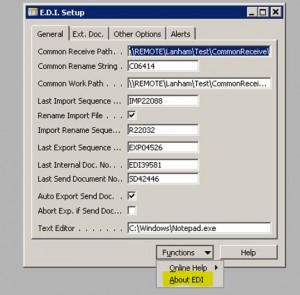
For 2009 – R2 RTC
Departments\ Electronic Data Interchange\Administration\ E.D.I. Setup and from the menu choose Actions >> About EDI
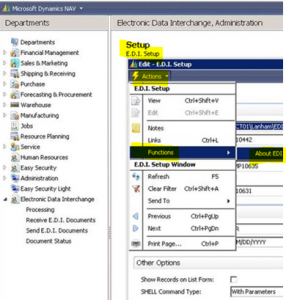
For NAV 2013 SP1
Departments\ Electronic Data Interchange\Administration\ E.D.I. Setup and from the menu choose Actions >> About EDI
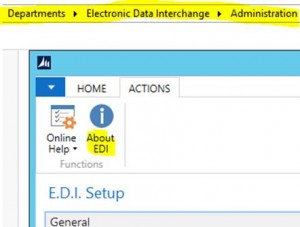
For NAV 2015
Departments\ Electronic Data Interchange\Administration\ E.D.I. Setup and from the menu choose Actions >> About EDI
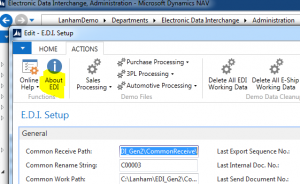
For NAV 2016
Departments\ Electronic Data Interchange\Administration\ E.D.I. Setup and from the menu choose Actions >> About EDI
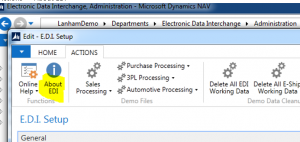
That’s how easy it is to determine which version of EDI you’re running! As Lanham publishes new EDI releases (with new functions and enhanced features) to stay in synch with new versions of NAV, be sure to use this helpful tip so you can get the most out of your EDI. And, any time you write in for support please be sure to include your EDI version information as well.
To get even more out of your Lanham EDI solution, join us at the Lanham Supply Chain Summit, April 3-5, 2017 in Atlanta, GA, where we’ll be covering best practices and providing product roadmap information on Lanham EDI as well as our E-Ship and ACE Warehousing supply chain management software solutions.

